It’s a well-known issue that digital cameras, no matter how powerful and expensive they might be, can sometimes fail to correctly focus on the subject of the photo, generating pictures with various sharpness and focusing flaws. AKVIS Refocus is a rather unique application, created especially to deal with photos that have this kind of focusing problems.
AKVIS Refocus comes with three main working modes: Refocus, Tilt-Shift, and Iris Blur. The first mode can decrease the blur levels of photo areas and make them look sharper and clearer. It is the most suitable mode to correct the photo haziness and focusing problems. The second mode, Tilt-Shift, is an interesting mode that allows applying gradual blur as well as other transitions and effects to manipulate a photo and make the objects in it appear like miniature models. The third mode is more suitable for background blurring needs, most often required for placing additional focus on central elements of the photo.
For each selected mode, advanced parameters like smoothness level or lighting intensity can be freely tweaked by users as they wish. The changes can be instantly previewed, an “Undo” function is also provided, and some handy configuration presets are included as well. AKVIS Refocus comes both as a stand-alone application and as a plug-in for popular graphic editing suites like Adobe Photoshop or Corel Paint Shop Pro. It also supports a very large variety of graphic file formats, including GIF, WMF, PNG, TIFF, JPEG, and BMP, but also RAW photos or PSD Photoshop documents. more
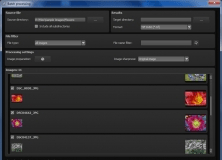
Pro photo editing tool to add the precise amount of sharpness to your images.
Comments (1)